- No products in the cart.
VANAS works with a variety of vendors in the Animation, VFX and Video Games industries. Please refer to the vendor shipping and delivery specifications including their policies.
Type: Graphic Tablets
Type: Digital Tablets
Tablet length: 198mm
Tablet Width: 148mm
Specialize: designed for digital creators
Package: Yes
Origin: Mainland China
Name: video editing controller
Material: PC+ABS
Interface Type: USB
Feature 3: Graphics Tablet
Feature 2: Custom Editing
Feature 1: creative inputs
Certification: CE,FCC,RoHS
Brand Name: TOURBOX

How TourBox Streamlines Your Workflow in Various Programs?
Check out the Highlights – Why Worth Buying
WIDE SOFTWARE COMPATIBILITY: TourBox works with all Mac and Windows programs that rely on keyboard shortcuts, such as Photoshop, Lightroom, Premiere-edit and Premiere-color, Illustrator, Premiere Pro, DaVinci Resolve, Final Cut Pro X, Clip Studio Paint, Camera Raw, Capture One Pro, Paint Tool SAI and etc.,
ABUNDANT PLUGINS: Instead of just mapping keyboard shortcuts, TourBox develops massive built-in functions that are not possible via the keyboard and mouse only. So far, we have developed native integrations with Adobo Photoshop, Lightroom and Premiere Pro. More features would be released as TourBox Console upgrades.
POWERFUL CUSTOMIZABLE SOFTWARE: Assign your desired shortcuts individually or in combination to any button, wheel or dial according to your workflow and tag them with a unique name at your will. Experience precision editing with a simple turn of the knob, or a single or more clicks of the button. Regardless how many programs you are managing, our preset Auto Switch features could help multitask naturally.
ONE-HAND EYE-FREE CONTROL: With only 11 buttons and 3 rotary ones, the TourBox comes with over a hundred input methods. At the same time, its compact size and button layout allow full control using one hand. All buttons and knobs are different in shape, and are super easy to be recognized and memorized, so that users don’t have to look down searching for buttons.
SUPER EASY TO USE – HEADS-UP DISPLAY (HUD): The software TourBox Console offers HUD showcasing the current buttons registered, simplifies the way to customize the shortcut key and provides ultimately user-friendly interface, no need to worry about learning curve.
A GOOD PAL TO YOUR GRAPHICS DRAWING TABLET: Loved by over 100K illustrators. TourBox could work independently or in combination with graphics drawing tablet or mouse. Kickstart your creative journey with TourBox, enjoy the seamless immersive workflow, boost your productivity and focus on achieving the perfect creation.



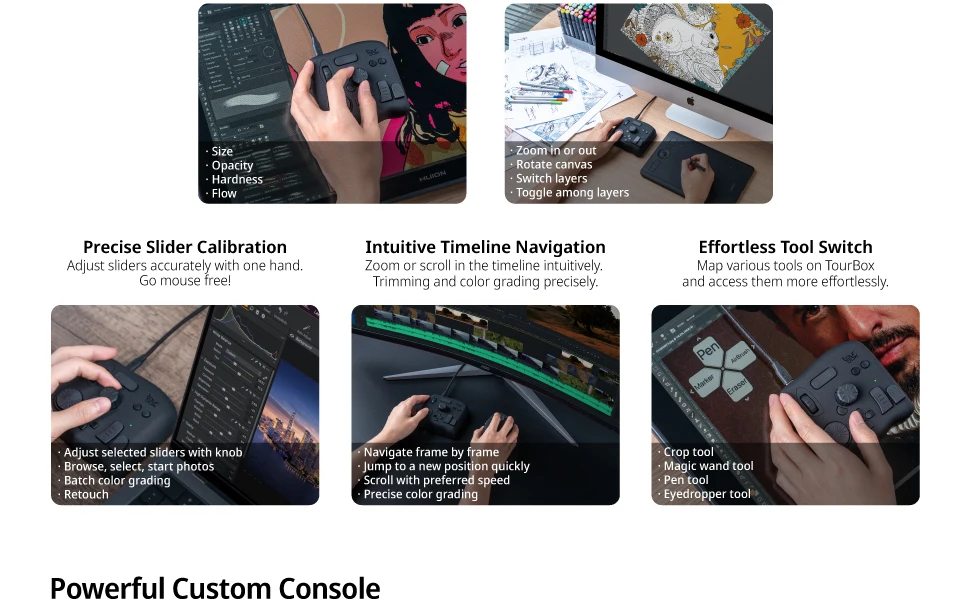






Type: Graphic Tablets
Type: Digital Tablets
Tablet length: 198mm
Tablet Width: 148mm
Specialize: designed for digital creators
Package: Yes
Origin: Mainland China
Name: video editing controller
Material: PC+ABS
Interface Type: USB
Feature 3: Graphics Tablet
Feature 2: Custom Editing
Feature 1: creative inputs
Certification: CE,FCC,RoHS
Brand Name: TOURBOX

How TourBox Streamlines Your Workflow in Various Programs?
Check out the Highlights – Why Worth Buying
WIDE SOFTWARE COMPATIBILITY: TourBox works with all Mac and Windows programs that rely on keyboard shortcuts, such as Photoshop, Lightroom, Premiere-edit and Premiere-color, Illustrator, Premiere Pro, DaVinci Resolve, Final Cut Pro X, Clip Studio Paint, Camera Raw, Capture One Pro, Paint Tool SAI and etc.,
ABUNDANT PLUGINS: Instead of just mapping keyboard shortcuts, TourBox develops massive built-in functions that are not possible via the keyboard and mouse only. So far, we have developed native integrations with Adobo Photoshop, Lightroom and Premiere Pro. More features would be released as TourBox Console upgrades.
POWERFUL CUSTOMIZABLE SOFTWARE: Assign your desired shortcuts individually or in combination to any button, wheel or dial according to your workflow and tag them with a unique name at your will. Experience precision editing with a simple turn of the knob, or a single or more clicks of the button. Regardless how many programs you are managing, our preset Auto Switch features could help multitask naturally.
ONE-HAND EYE-FREE CONTROL: With only 11 buttons and 3 rotary ones, the TourBox comes with over a hundred input methods. At the same time, its compact size and button layout allow full control using one hand. All buttons and knobs are different in shape, and are super easy to be recognized and memorized, so that users don’t have to look down searching for buttons.
SUPER EASY TO USE – HEADS-UP DISPLAY (HUD): The software TourBox Console offers HUD showcasing the current buttons registered, simplifies the way to customize the shortcut key and provides ultimately user-friendly interface, no need to worry about learning curve.
A GOOD PAL TO YOUR GRAPHICS DRAWING TABLET: Loved by over 100K illustrators. TourBox could work independently or in combination with graphics drawing tablet or mouse. Kickstart your creative journey with TourBox, enjoy the seamless immersive workflow, boost your productivity and focus on achieving the perfect creation.



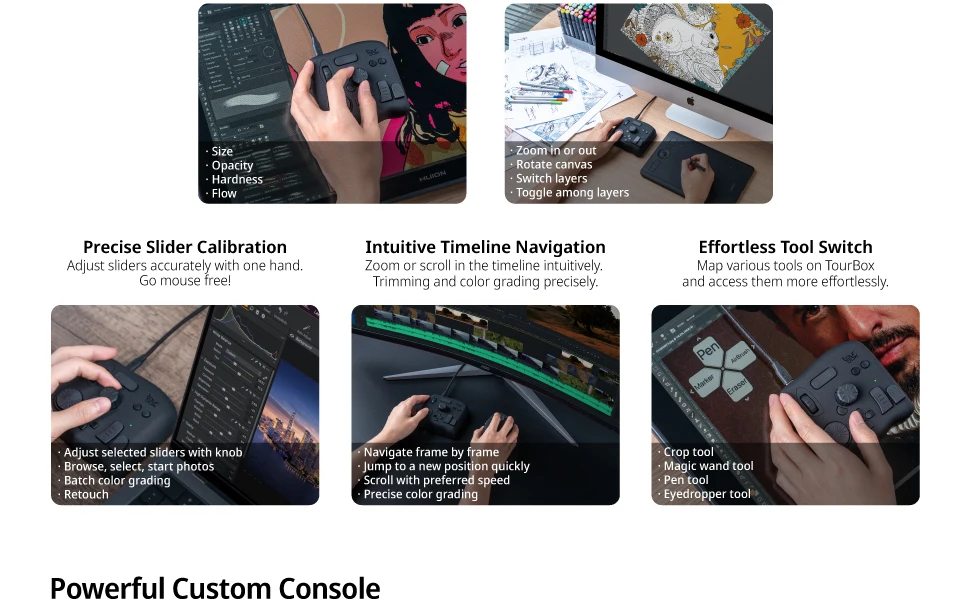








VANAS works with a variety of vendors in the Animation, VFX and Video Games industries. Please refer to the vendor shipping and delivery specifications including their policies.
VANAS strives to bring you the best products available in the market that fit your needs. While we are not responsible for external vendors, if you have issues with a vendor, please let us know.


VANAS works with a variety of vendors in the Animation, VFX and Video Games industries. Please refer to the vendor shipping and delivery specifications including their policies.
VANAS strives to bring you the best products available in the market that fit your needs. While we are not responsible for external vendors, if you have issues with a vendor, please let us know.
| Product | Price | Quantity | Options | |||||
|---|---|---|---|---|---|---|---|---|
| Features |
| Availability: |
| Price |
| Options |
| Actions |